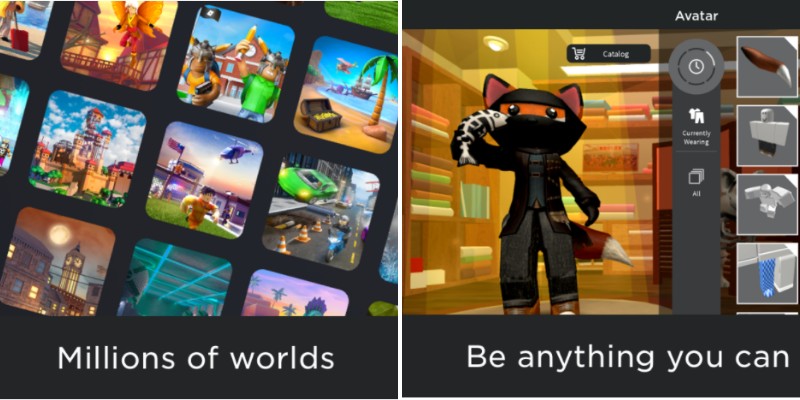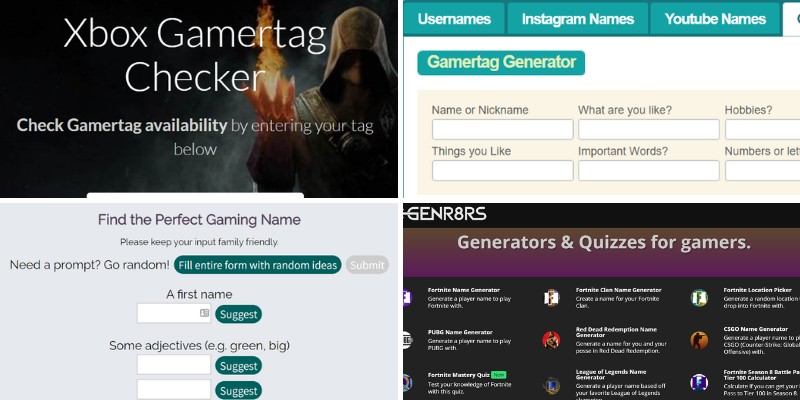Hot Dogs, Horseshoes & Hand Grenades (H3VR) is an engrossing VR-based first-person shooter, but can you play it on the Oculus/Meta Quest 2? The short answer is yes, but only if you’re doing so by pairing it with a SteamVR-capable PC.

Is H3VR Available on the Oculus/Meta Quest Game Store?
The Oculus game store tends to be the first place people look for Oculus/Meta Quest 2 games.
Unfortunately, anyone looking for Hot Dogs, Horseshoes & Hand Grenades will notice that it’s nowhere to be found on the official Oculus Game Store.
It’s true that H3VR is playable on the Oculus/Meta Quest 2. However, it isn’t for sale in the official store. You’ll need to buy the game on Steam.
Will H3VR Be Coming to Quest 2 as a NATIVE Application?
H3VR’s absence on the Oculus Store can be somewhat confusing at first. One of the best things about the game stems from the fact that it’s a first-person shooter specifically tailored to VR headsets.
It’s natural to expect it to show up on a VR platform’s storefront. However, this brings up one of the more complex points about the Oculus Quest 2.
The original Oculus Quest was designed as a fully standalone unit that would run independently of a host computer.
But the amount of processing power that can be contained in a lightweight headset is fairly limited.
As a result, the games that showed up on the Oclus store didn’t really take full advantage of the platform’s powerful display. The unit’s relatively lower-powered CPU and GPU limited what could be done with the high-resolution display and sensors.
Make no mistake, the Oculus Quest 2’s CPU and GPU are both incredibly powerful for the system’s size. But they still pale in comparison to a gaming PC.
The Oculus Quest eventually received a software update to give users the best of both worlds – PC and native app support.
This update gave the Oculus Quest the ability to pair with a PC in order to add support for the most graphically intense games.
At the same time, the Oculus Quest retained its ability to run lower-powered native games from the Oculus store.
As a general rule, more graphically simple games usually show up on the Quest store. While the most graphically impressive games, like H3VR, will usually be found on PC game stores like Steam.
Finally, the game’s author has some strong personal issues with Facebook/Meta. His objections to the company are strong enough that he’s stated that he’d rather delete the only copy of the game’s source code before he’d ever publish it on a Facebook platform.
Basically, even if the technical issues could be ironed out the philosophical objections would keep it off the Oculus store.
All of this comes down to one main point. Hot Dogs, Horseshoes & Hand Grenades will probably never show up on the Oculus Quest Game Store.
A Quick Look at H3VR
Hot Dogs, Horseshoes & Hand Grenades has been receiving a lot of attention from VR enthusiasts. And this is in spite of the fact that the game hasn’t even been officially released yet.
At the moment it’s still in early release and receiving frequent updates and bug fixes. But even in this unfinished state, the game has undeniable appeal.
Players are put into the shoes of a character who’s essentially hanging out with a friend who’s into guns, grenades, and the typical fun found during a Summer block party. The wholesome fun of a cookout meshes perfectly with the first-person shooter-style gameplay.
But make no mistake, this isn’t just a standard shooter with some fun theming pasted on top of it.
There’s certainly a lot of atmospheric humor for players to soak up. But the biggest draw of the game comes from the weapons. H3VR is clearly a labor of love that puts an amazingly strong emphasis on firearms.
This is where players can really see why H3VR runs through Steam rather than the Oculus Game Store. Both the firearms and their environmental effects are generally extremely realistic. You even interact with the firearms mechanisms in a realistic way which makes it feel like you’re holding them.
How Can You Play H3VR on Oculus/Meta Quest 2?
Thankfully, it’s easy to play H3VR on the Oculus Quest 2 even though it’s not on the Oculus store. The first step, of course, is to buy the game on Steam.
Then you simply need to link your Oculus Quest 2 to your PC. This can be done in the standard way by using the USB cable. But you can also use Air Link for a wireless connection if your Wi-Fi router’s signal is powerful enough.
The Air Link feature is still considered experimental so it’ll need to be enabled in the Quest’s “Experimental Features” settings. But once that’s done you can launch H3VR wirelessly just as you would any other Steam game.
What VR Headsets Work With H3VR?
Most of the major VR headsets will work with Hot Dogs, Horseshoes & Hand Grenades. The HTC Vive was originally considered to be the best option for the game.
For example, H3VR’s initial control scheme was directly tailored around the Vive. However, the addition of H3VR’s Streamlined Controls has made this something of a moot point.
The Vive only has a single face button, which makes it incompatible with the new Streamlined Control system.
However, the Classic Controls still work great with the Vive. The HTC Vive might not be as perfectly paired with H3VR as it once was. But the Vive still works extremely well with the game.
Windows Mixed Reality also uses a single-face button layout. And it has a similar problem with the Streamlined Controls. But Windows Mixed Reality, like the HTC Vive, works great with H3VR using Classic Controls.
The HP Reverb G2 works quite well with H3VR’s Streamlined Controls. But users essentially face the opposite problem to what was seen with the Vive and Windows Mixed Reality. H3VR’s Streamlined Controls work extremely well with the HP Reverb G2. But it has some issues with the Classic Controls system.
The Valve Index works in a fairly straightforward manner when playing H3VR. Both Classic Controls and Streamlined Controls can be used. The choice of control scheme when using the Valve Index essentially just comes down to personal preference.
The Oculus Rift also works extremely well with H3VR. There are some minor issues with the Oculus Rift’s compatibility with the Classic Controls system. But the Streamlined Controls work perfectly.
Finally, the original Oculus Quest works just as well with H3VR as the Oculus Quest 2. As with the Quest 2, you simply need to connect the Quest 1 to a computer capable of running SteamVR.
In general, all of these headsets will provide roughly equivalent performance when playing H3VR. The main compatibility issues come down to the game’s control scheme.
But even that isn’t really as much of a limiting feature as you might assume. The game has two control schemes to choose from, the Streamlined and Classic options. If one option doesn’t work with a given headset then it’s almost certain that the other will.