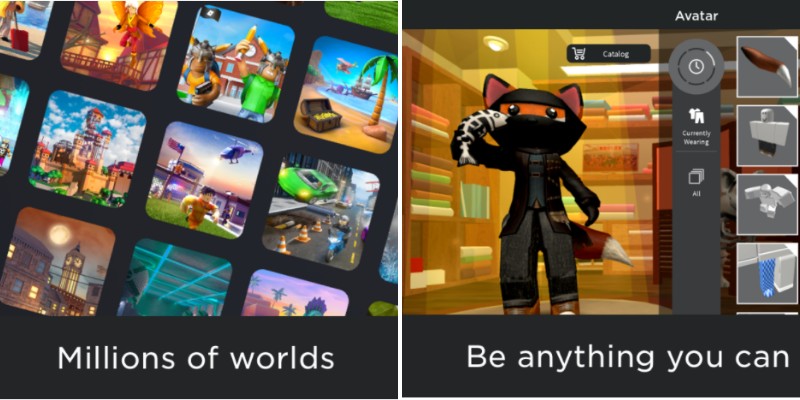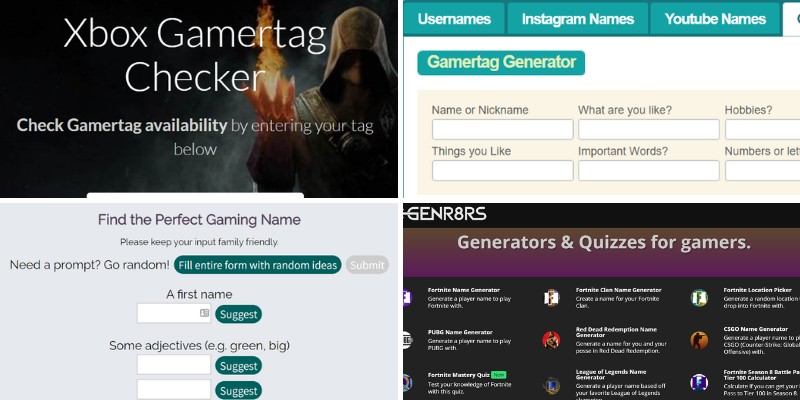Boneworks is one of the hottest VR games around, but can you play it on your Oculus/Meta Quest 2? The short answer is that yes, you can, but only through a VR-ready PC.

How Can I Play Boneworks on the Oculus Quest 2?
Boneworks pushes VR games to the next level with groundbreaking physics and immersive player modeling.
This is a fantastic achievement for overall gameplay. But it does make playing it on the Oculus Quest 2 a little difficult.
The Quest, by itself, doesn’t have enough onboard power to handle Boneworks as a native game. But you can play it through a PC link.
The easiest way to do so is to simply use a wired connection. Of course, you’ll need to own and install Boneworks before playing it.
But if you’ve installed the game and have the Oculus software set up on your PC then you’re ready to play. You simply need to connect the Quest 2 to your PC with the VR system’s link cable.
Then you can enable Oculus Link on your headset. Finally, in the list of games, you’ll simply need to pick Boneworks. And from there you’ll be playing the game on your Quest 2 through the wired connection.
This is generally the most graphically compatible method to play the game. Because you’re using a wired connection you’ll be able to enjoy low latency and extremely high graphical fidelity. However, there’s a slight downside in that you’ll need to contend with the wire when playing.
If you have a fast wireless router then you can try the Oculus Air Link instead of the wired connection. Keep in mind that Air Link is still considered to be in the experimental phase.
But if you’d like to give it a try it’s still fairly easy to use. You simply need to make sure you’ve initiated the Quest 2 PC app. Now connect the headset and PC with Air Link.
You’ll want to pick Settings from within the app. Next to the General tab in Settings, you’ll see a Beta option. Within Beta, you’ll find an option for Air Link.
Enable Air Link, and then put on your Quest 2. You can now press the Oculus button on your controller to bring up the Universal Menu. Click the left side clock to bring up Quick Settings. Then click Settings and go to Experimental. Enable Air Link within that listing and then press Continue. That’s a lot of clicking, but you’ll only need to go through that process this one time.
From that point on you can simply go to Air Link in Quick Settings. You should do so now, and pick your PC to pair with. Confirm the pairing with your PC and click Launch.
You can now simply pick Boneworks from the SteamVR interface. Again, this is a lot of work to set up the first time around. But once everything has been set up and paired you’ll simply need to pick the game from the standard SteamVR selection.
Both of these methods will produce similar results in an ideal situation. But the big deciding factor will be your router. A fast router can produce nearly identical results to a wired connection.
And you won’t have to worry about the wire when you’re moving around in Boneworks. However, if your router isn’t fast enough you’ll suffer from a degraded visual experience and might even have to contend with lag. It’s generally a good idea to test both methods and see which produces the best experience with your personal setup.
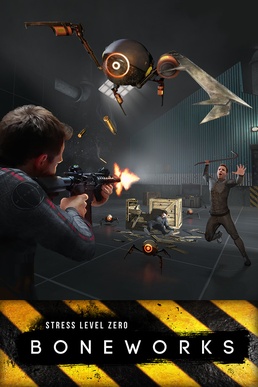
Is Boneworks Available on Oculus Quest 2 Game Store?
Setting up Boneworks through a PC link does require a little extra work. And many people will naturally wonder if they can just buy it on the Quest 2 game store. Unfortunately, Boneworks isn’t available on the Quest game store. You’ll need to buy the game through Steam instead and use it with a PC.
Can You Play Boneworks on Oculus Quest 2 Without a PC?
At the moment there’s no way to play Boneworks on the Quest 2 without a PC. Oftentimes, when that’s the case, people will hold out hope for a native port to the Quest.
But the chance of that ever happening with Boneworks is extremely low. Thankfully Boneworks does work extremely well through a PC link.
A Deeper Dive Into Boneworks
At this point, you might be wondering why Boneworks isn’t on the Quest game store. The answer comes down to the reason why so many people are so in love with Boneworks in the first place. The game essentially redefines state-of-the-art VR gaming and pushes any underlying hardware to its limits.
At first glance, Boneworks might seem like a fairly standard first-person shooter. But that’s also part of what makes it so special. VR games often gloss over familiar gaming conventions due to the fact that the underlying hardware requires so much extra processing power.
A VR game already needs to essentially work twice as hard to appear on each individual lens of a VR headset.
Developers often try to simplify things as much as possible to compensate for that fact. Especially since many common conventions would be vastly more complex in VR.
For example, modeling the player’s entire VR body takes a lot more power than just modeling the hands. And that’s what most VR games do.
Most VR headset owners are quite familiar with player avatars that are basically just a floating set of gloves rather than a human body. But Boneworks gives players the ability to fully realize themselves within a 3D environment.
Players see themselves fully represented as they traverse the game’s different worlds. And this is made even more impressive within the context of Boneworks physics engine.
Almost anything in the game’s environment is fully usable. You can use one object with another, shield yourself with them, attack using miscellaneous gear, and essentially let your imagination run wild. If you see it in the game you can probably use it within the larger context of the game’s environment.
In short, Boneworks is one of the first games to fully realize the dream of VR gaming. Players actually feel like they’re immersed in a fully interactive environment where they can do anything that’s possible in the real world.
And it’s not just about potential actions either. The game’s immersion also stems from how those actions are taken. Most of the traditional gaming shortcuts are removed. For example, you don’t reload guns by just pressing a button.
You actually grab a new clip and fit it into your firearm. When you engage in platforming you’re actually moving your arms and grabbing onto projections.
Boneworks is one of the first truly immersive VR gaming experiences. But that also makes it computationally intensive. It requires a lot of RAM, a powerful processor, and a high-powered GPU.
This ensures that it’s probably going to require PC-tethering for some time to come. But no matter how you play the game, it’s almost certain that anyone who loves VR will love Boneworks.