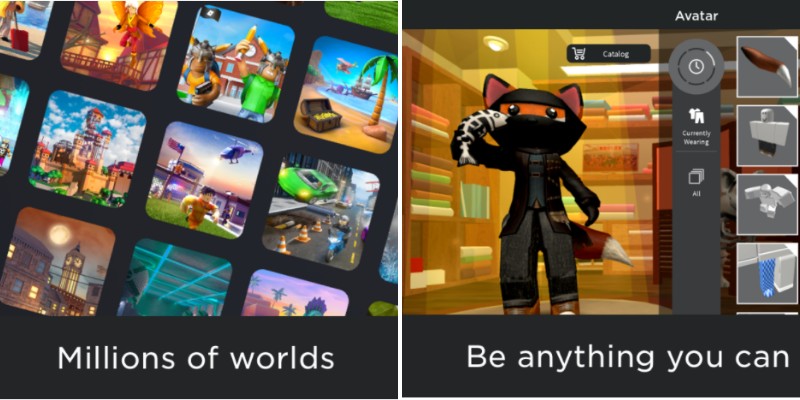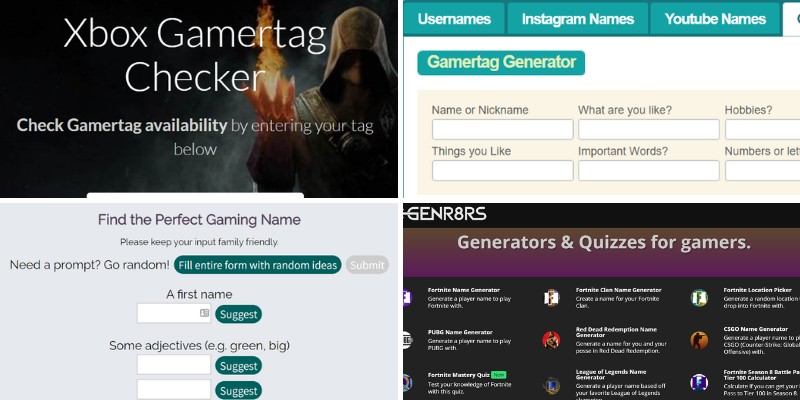Chromebooks aren’t generally known as gaming laptops. After all, Chromebook’s line of laptops was initially marketed as a simple machine to run the Chrome web browser.

In fact, a large amount of the graphical layer run by the operating system (ChromeOS) is just drawn by Chrome.
But things have changed over the years. And most gamers would be surprised at just what Chromebooks are capable of these days.
Gaming on Chromebook Computers
One of the most important changes to the state of gaming on Chromebooks came with Android support.
Chromebooks can run almost any Android app, and this includes games. One of the biggest advantages of running apps on a Chromebook comes from the laptop’s processor.

Chromebooks are generally underpowered when compared to most other laptops. But a Chromebook is generally still far more powerful than a smartphone.
This means that Chromebooks can generally run even processor-intensive Android games with ease.
There are a few exceptions to this rule. But Chromebooks can typically run Android games with every graphical enhancement the game might offer.
But it’s important to keep in mind that this isn’t always a seamless experience.
One of the few downsides to running Android games on a Chromebook is the difference in interfaces.
Android games typically expect you to use a touchscreen. And most Chromebooks don’t utilize a touchscreen interface.
However, there are a significant number of Chromebook models which do provide users with a touchscreen.
And these models are generally capable of flipping into a tablet form factor to make Android games feel even more natural under ChromeOS.
Moreover, some of the newer Chromebook models have recently made a huge leap forward in their capacity as gaming machines.
Chromebooks with an 11th Generation Intel Core i5 or i7 processor and 8 GB or more of RAM can now run an alpha release of Steam.
This is largely thanks to the fact that ChromeOS is actually a variant of the Linux operating system. And Linux is the same operating system running on Valve’s Steam Deck.
As you would expect, Valve has put a lot of work into their service’s Linux compatibility. This means that you’re not just limited to Linux-based Steam games on supported Chromebooks.
The Linux Steam client utilizes a compatibility layer called Proton to run a vast number of games normally limited to Windows.
Steam on Chromebooks is still in its early stages. However, it’s maturing at a rapid pace and already supports a considerable number of games.
With that in mind, it’s also important to keep expectations at a reasonable level. Chromebooks are typically rather underpowered when compared with the average laptop.
And most gaming laptops are miles ahead of non-Chromebook laptops. This doesn’t mean that you can’t enjoy a wide selection of games on Chromebooks. But it does mean that you’ll typically have better luck with less graphically or CPU-demanding titles.
Google also provides another method of accessing a Chromebook’s underlying Linux system.
Most fairly recent Chromebooks give you an option to install Linux support. It’s typically found in the advanced options as “Linux development environment”.
This is a more advanced option that isn’t typically recommended for people unfamiliar with Linux. However, it’s sometimes the only way to get certain programs and games running on a Chromebook.
Finally, there’s also an unofficial method to run Steam on Chromebooks called Crouton. Crouton runs a second graphical system on top of the laptop’s underlying Linux implementation.
This essentially turns it into a standard Linux laptop while the service is running. Unfortunately, Crouton requires an even more advanced understanding of Linux to set up for the first time.
But it’s a valuable option for Linux hobbyists. However, gamers who want to run Steam on their Chromebooks are generally advised to simply stick with the official Steam support from Google.
With all of this in mind, just how well do Chromebooks hold up as a gaming platform?
We’ll examine some of the most popular games and see if, and how well, they run on Chromebooks.
Can Minecraft Run on Chromebooks?
Minecraft isn’t officially supported on Chromebooks. In fact, the game’s website even warns fans to essentially give up hope on ever seeing official support for ChromeOS.
And it’s true that there’s no easy way to play the game on a Chromebook. But that doesn’t necessarily mean it’s impossible.
The easiest way to play Minecraft on a Chromebook is through the “Linux development environment”.
This option is found in ChromeOS’s advanced options menu. Once you’ve enabled it, ChromeOS will install all of the necessary components to essentially let you run a full Linux system under ChromeOS.
From here you can simply install the Debian/Ubuntu version of Minecraft Java Edition in the same way you would any other deb file.
That said, this is still a fairly advanced installation process. Getting the hang of a Linux command line system to perform the necessary installation, updates, and dependency resolution can take a considerable amount of time.
As such, this option is generally only feasible for people who already have some measure of familiarity with Linux. Or, of course, for people interested enough in Minecraft to learn a little about Linux.
Can Roblox Run on Chromebooks?
Roblox isn’t just one of the most popular multiplayer games. It’s also one of the most popular game creation and deployment environments.
Running Roblox means instant access to all of the community-made content found within it. This of course raises the question of whether you can play Roblox on a Chromebook.
And that answer is a qualified yes. You can play Roblox on a Chromebook. However, it’s the Android version of Roblox.
The fact that it’s the Android version will of course necessitate Play Store support on your Chromebook.
Thankfully almost all fairly recent Chromebooks have Play Store support. Roblox fans will also be happy to discover that the Android version has full support for a keyboard, mouse, or trackpad.
It’s fairly common for Android ports to insist on touchscreen interfaces. As such it’s a welcome relief to see that Roblox’s developers realized the usefulness in offering a more robust input option.
The Android version of Roblox running on ChromeOS feels totally natural thanks to the support for keyboard and mouse controls.
Can you Play Sims on Chromebook

The Sims singlehandedly popularize the life simulation genre. And to this day it remains one of the most popular entries in that genre. This has led a lot of people to wonder if they can enjoy the franchise on a Chromebook (especially Sims 4).
You can, in fact, play some Sims games on a Chromebook. The two Android entries into the series, Sims FreePlay and Sims Mobile, can be played on most Chromebooks.
At first glance this might seem like disappointing news. Most people interested in the Sims usually hope to find support for Sims 4 or 3 which are not playable on Chromebooks.
But make no mistake, these two mobile games hold up surprisingly well when compared to the PC games.
Sims FreePlay is the closest to Sims 4. With Mobile being a more quickplay-oriented game. Both play quite well on Chromebooks though.
The only real issue is that they lack any real support for keyboard and mouse controls.
Chromebooks do a fair job of emulating touch controls through a mouse. But you’ll generally have a better time with the games if your Chromebook has a touchscreen.
Can you Play League of Legends (LoL) on Chromebook?
League of Legends is one of the most popular games of all time. So it’s little wonder that Chromebook owners want in on the fun.

Unfortunately, at the moment there aren’t any solid methods to reliably play League of Legends on a Chromebook.
This might change in the future though. And in particular with the maturation of Proton support in ChromeOS’s version of Steam.
Can you Play Stardew Valley on Chromebook?
Stardew Valley is one of, if not the most, popular rural role-playing simulation game.

A lot of people view it as the video game version of comfort food. It’s a relaxing way to immerse yourself in a world that moves at a leisurely pace.
As such, it’s little wonder that many people want to take that experience with them on their Chromebook. And, in fact, they can. Stardew Valley’s Android port runs extremely well on Chromebooks.
The Android port of Stardew Valley is expertly done. None of the usual issues with PC to Android ports show up here. And users will be excited to discover that it even boasts proper keyboard and mouse support.
This means that you can play the Android port of Stardew Valley on your Chromebook without any awkward emulation of touchscreen controls. The experience feels natural and immersive from beginning to end.
Genshin Impact on Chromebook
One of the nice things about Chromebook’s Android support comes from the platform’s CPU and GPU.
Chromebooks tend to be lower powered than the average laptop. However, any given Chromebook will usually be far more powerful than a smartphone.
This means that Chromebooks are typically extremely well equipped to play even the most hardware-intensive Android games.
But there’s an exception to every rule. And Genshin Impact is the exception to the typical rule about Android apps on Chromebooks. Genshin Impact is playable on Chromebooks. But there are a lot of caveats to keep in mind.
Your Chromebook’s processor is the single biggest issue. Genshin Impact requires a 64-bit system. But ChromeOS on ARM processors is 32-bit. That instantly breaks compatibility with any ARM-based Chromebook.
Thankfully, ARM-based Chromebooks are fairly rare these days. But a 64-bit Intel-based CPU is only the start of what you’ll need to play Genshin Impact.
For best results, the processor should also be an Intel Core i3 or higher. The game also requires at least 6 GB of RAM.
On top of those hardware requirements, there’s also an issue with input within the game.
In theory, a Chromebook’s keyboard and mouse should work through the standard touchscreen emulation.
But in practice that seldom seems to be the case. If you have an actual touchscreen on your Chromebook then it should work perfectly with Genshin Impact. But if not, you’ll want to buy a Bluetooth gamepad.
You can pair the gamepad with your Chromebook and it should be detected and properly used by Genshin Impact.
Finally, there’s also an issue with the Play Store’s restrictions. The Play Store usually doesn’t consider Chromebooks to be compatible with Genshin Impact and won’t give you any options to download it.
Because of this, you’ll need to grab the game’s APK from a third-party service. If you have the game installed on your phone or tablet then you can use a variety of different apps to copy it over to your Chromebook.
But you can also download the game from various websites. Or through services like QooApp. Keep in mind that this is legal since Genshin Impact is free to play.
But if you directly sideload the apk, and your Chromebook meets the minimum requirements, then you should be able to enjoy Genshin Impact.