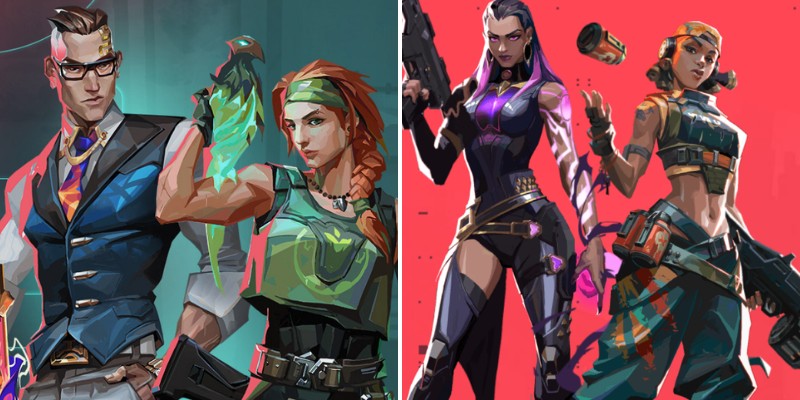The Xbox series X or S refers to the latest console models from Microsoft and Xbox. This console series allows you to play hundreds of games from four different generations of Xbox games.

The difference between X and S is that the Xbox Series X console is the biggest and fastest Xbox that’s ever been made up to now.
On the other hand, the S series is focused more on portability. It’s just as fast as any modern console while being much smaller and easier to transport.
Together, they count as being a part of the ninth generation of video game consoles, but they are known as the fourth generation of the Xbox family and they contributed significantly in Microsoft’s revenue since their launch.
In this article we will discuss and answer several Frequently Asked Questions about XBOX, and especially about the newest X and S models, so let’s start.
When did XBOX series X and S come out?
These consoles came out on November 10, 2020 and they are the successors of the popular Xbox One.
How much do Xbox X and S cost?
The initial price for these consoles was $499 for the Xbox Series X and $299 for the Xbox Series S.
What graphics card is in the Xbox X and S models?
The Xbox Series X has a custom card, but the closest equivalent card would be the NVIDIA GeForce RTX 2080 Super. It’s true that the Xbox Series X card is still a little better, however.
In particular, the card is a custom AMD Radeon RDNA 2 architecture for the graphics, offering around 12 TFlops (Teraflops).
For the Series S, it is based on the same RDNA 2 architecture but with 1.565 GHz offering around 4 Tflops. This card is about the same as the NVIDIA GTX 1070.
How to put Xbox Series X/S in rest mode?
If you want to put your new Xbox into energy-saving or “rest” mode, first you have to hit the Xbox button on your Xbox controller.
This will take you to the settings menu. Next, go the tab that says “General” and then select “Sleep mode & Startup”.
Under the Options on the left column select “Turn off after” and select the “standby” option or the “energy saver” option.
What HDMI cable comes with Xbox series X?
When you purchase the Xbox Series X, you receive the 2-meter Ultra High Speed HDMI cable. This supports features for HDMI 2.1.
These include being able to do 4K gaming at 120Hz. You need to have your console within 2 meters for it to reach your television, of course. You can buy cables that reach further from Xbox if needed.
How many USB ports and HDMI ports are on Xbox series X/S?
There are three total USB ports, with two in the back and one on the front. There’s also one HDMI port on the back.
You will know about the HDMI port as it’s marked with one raised dash. The USB ports have three raised dots to indicate what it is. The other ports are for the power cord, the Ethernet, and the storage expansion.
How do you transfer data from Xbox One to Xbox Series X/S?
There are two major ways to send data from your old Xbox One to your new Xbox Series S or Series X. The first is using the network.
First, you turn on your Xbox One and hit the Xbox button on the controller for it. Next, you go to the Profile & System option.
Next, go to Settings, and then choose System. From there, choose Backup & Transfer. At this point, just select the option to “Allow network transfer.” Leave your Xbox One powered on like that.
Now, you go turn on the Xbox Series X or S. You should then go straight to the Backup & Transfer option like before.
Your Xbox One option should be there where it says Local Consoles.” Select the data you want to transfer, including games, for example. Select the “Copy selected” option.
Make sure that these games don’t have more data than storage available at your X/S Series Xbox.
Hit the “copy” option and they will be transferred over. In order for this to work, you will have to make sure both Xbox machines are connected to your network. They likely are if you can reach the Internet with both of them.
The other way to transfer data is with expanded storage such as SSD or HDD.
First, confirm that all the data, such as games, that you want to transfer are on the external drive that you are using.
Turn off your Xbox One and take out its external drive. Next, connect the drive to your Xbox Series console while it is off. Turn on the console. Stand by for the console to detect your drive. It could take a few minutes for this to work. Once the detection happens you can copy the games over.
How many FPS on Xbox series X/S?
The FPS, or frames per second, for the Xbox Series X and Series S, is 120 FPS. This is an improvement over previous generation consoles for Xbox which often had a limitation of 60 FPS.
Not every Xbox Series console game has support for this level of FPS, however. You will have to check through individual games to see which is set up for this kind of speed, which makes for a much smoother gaming experience.
There’s also a feature for X and S consoles called “FPS Boost” that can increase the speed of some older games all the way up to 120.
This means that an older game that you played could be made a lot smoother and more fun for some to play than the last time you played it on a different console. The Xbox S and X have that capability.
Does Xbox Series X and S support 4K?
The Xbox Series X console can play games in 4k. This console also has a disc drive for playing physical video games as well as movies in Blu-Ray.
The Series S console doesn’t have a disc drive and cannot play games in 4K. This is the main difference between the two consoles.
So, you have to prioritize how much you want to spend and whether you need higher-end graphics and a physical drive when you decide which to buy.
How much FPS will the Xbox Series S have on Fortnite game?
If you are playing Fortnite on the Xbox Series S, you can turn on the “120 FPS mode” if you are running it at 1080p resolution.
If you have this setting off, then you can get the resolution up to 1200p maximum.
If you do run at 120 FPS though, then other effects will have to be reduced. This includes graphic features like shadow resolution or volumetric clouds.
You will also have other graphic features reduced. If you’re playing the Battle Royale Mode at 120 FPS with the Series Xbox, then you may have reduced post processing and streaming distances.