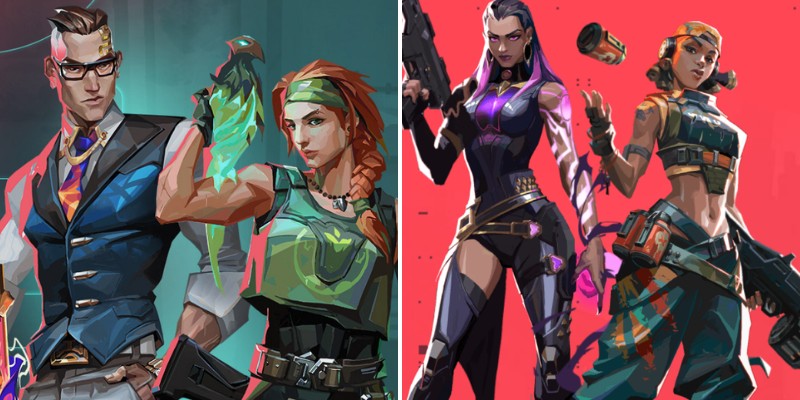These days it’s hard to imagine a world without the Xbox. The Xbox is a constant presence in any AAA release. And Microsoft has constantly pushed the state of gaming forward with each new iteration of the Xbox.

But while the Xbox is ubiquitous in today’s gaming landscape, it’s still a relatively new platform.
But understanding where the Xbox is now requires jumping back to the beginning of the console’s story.
In this article we’ll go through all Xbox game console models in chronological order and describe briefly each one, their characteristics etc.
Original Xbox (first generation) (2001)
The 2001 release of the Xbox was met with a heavy degree of skepticism from both the public and gaming press alike.
This might seem odd from a modern viewpoint. But keep in mind that in 2001 Microsoft was primarily seen as a somewhat stuffy IT company.

They were known for the Windows operating system, software development platforms, enterprise-level servers, and office software.
It’s true that Microsoft had created the DirectX API to make it easier for developers to write games for Windows.
But there’s a big difference between writing an API and creating a game console. People often joked that it was just going to be a huge computer in a vaguely console-shaped package.
This impression was reinforced by a somewhat clunky boxlike design which was further complimented by a huge controller.
And in a lot of ways, those skeptics were right. The original Xbox contained a 733 Mhz x86 processor and an Nvidia GeForce 3-based NV2A GPU. It even used a standard PC hard drive.
But what people hadn’t considered was the central question of whether or not PC hardware might be a benefit to gamers rather than a detriment.
In reality, the Xbox proved to be an ingenious way to leverage established technologies in a standardized package.
The Xbox was essentially everything good about gaming on Windows without all the unnecessary cruft.
Developers were thrilled by the fact that they could simply write DirectX-based code for the Xbox. The Xbox’s competitor, the PlayStation 2, was notoriously difficult to program for.
All of this meant that the Xbox was able to quickly garner a dedicated fanbase among both programmers and gamers alike. It also had a notable homebrew scene.
One of the world’s most popular home media players, Kodi, actually had its start as a homebrew software package for the Xbox.
The original Xbox was met with a lot of skepticism. But it was more than successful enough to warrant a follow-up from Microsoft.
Xbox 360 (second generation) (2005)
The Xbox 360 was in many ways a more refined version of the original Xbox. The 360 kept what worked from the original console. But it also added in some new twists to make it a strong competitor to Nintendo and Sony.

Processors were one of the biggest differences between the 360 and the original Xbox. The 360 switched from an x86-based architecture to PowerPC.
The 360’s internal environment was commonplace enough that programmers didn’t need to spend too much time getting used to it.
But it was unique enough that Microsoft was able to leverage it for some competitive advantages over the x86.
One of the most significant changes brought into effect by the 360 was the idea of multiple hardware variants.
In 2005 consumers typically assumed that they could simply buy a console without needing to worry about their system’s specs. For better or worse, the Xbox 360 marked a period where those assumptions had to come to an end.
The 360 was originally released in two variants. The Pro (standard) and Premium mainly differed in hard drive space.
The Pro offered a choice of 20 or 60 GB of internal storage. And the Premium offered a full 20 GB of internal storage space.
In 2010 and 2013 Microsoft would release new 360 models that further expanded the system’s capabilities.
Xbox 360 S (slim) (2010)
The Xbox 360 S (slim), as the name suggests, was designed to offer a sleeker and smaller form factor.
One of the most notable differences came from its Internet connection. The 360 S ditched the ethernet port that had been a part of the Xbox since the original console was first released in 2001.
The 360 S instead boasted built-in WiFi. The Slim also gave users a big boost in internal storage.
The 360 S had a 250 GB hard drive. This was a huge leap over the original 360’s upper limit of 60 GB.
Xbox 360 E (2013)
The Xbox 360 E (Elite) occupies a middle ground between the 360 Slim and Premium.
It still has an ethernet port rather than WiFi. But it does offer one big advantage over the Premium. The 360 E has a 120 GB hard drive. That’s double the upper limit of the original 360.
Xbox One (third generation) (2013)
The Xbox One was a huge success in the long term. But it featured a somewhat rocky launch. The biggest issue with the Xbox One came from Microsoft’s determination to innovate in some unconventional directions.

Microsoft was adamant about supporting the motion controls found in its Kinect peripheral.
The company was so sure that motion control was the next big thing that the Xbox One couldn’t even run without the Kinect.
However, public opinion was so universally negative that Microsoft relented and made the Kinect optional rather than mandatory. A similar situation came about with Microsoft’s new emphasis on the Internet.
Microsoft initially insisted that the Xbox One would need an Internet connection to function. But the public’s reaction was strong enough for Microsoft to remove that limitation from the Xbox One.
Many people were also disappointed to find that the Xbox One didn’t have backward compatibility. Though this issue would be somewhat mitigated in 2015 when Microsoft announced a curated compatibility system for original Xbox games.
But make no mistake, these were only small hiccups for an otherwise successful console. The Xbox One originally launched with a, massive for the time, 500 GB hard drive.
It also had a graphics and main processor that could produce some truly breathtaking graphics. And while the backward compatibility took a while, it was appreciated by longtime Xbox fans.
Xbox One S (2016)
Microsoft released the Xbox One S in 2016 as a relatively minor revision of the original Xbox One.

It offered two distinctive differences from the original model. The first is purely aesthetic. The Xbox One S has a slimmer form factor and color scheme.
But the second difference is far more important to gamers with larger display systems.
The Xbox One S was capable of HDR and 4K Ultra HD. The S also expanded on the available options for storage space. It came in 500 GB, 1 TB, and 2 TB editions.
Xbox One X (2017)
The Xbox One X took everything in the Xbox One S and pushed it even further. At the time of production, the Xbox One X was easily the most powerful home gaming system.
Estimates put its overall specs at about 4.5 times that of the original Xbox One. However, keep in mind that Microsoft keeps tight compatibility in place between all variants of the same generation.
This is quite different from some other console releases which boasted huge differences in processing power from an original iteration.
For example, the New Nintendo 3DS broke compatibility with the original 3DS for games that took advantage of its faster processor. But you won’t see that happening with the Xbox.
The Xbox One X primarily uses its added power to upgrade graphical support. The Xbox One X Enhanced program essentially signifies titles that will run on all Xbox One variants but which will offer additional features on the Xbox One X.
This means that you can buy a game once and play it on both the original Xbox One and Xbox One X. When you play it on the latter you’ll automatically see extra graphical improvements and might find some other nice additions as well.
Xbox Series X and Series S (fourth generation (2020)
The Xbox One X marked a huge improvement for the One line. But in 2020 Microsoft would take that foundation and build on it even further for its fourth generation of game consoles.

This version of the Xbox is typically referred to as a whole under the moniker of Xbox Series X/S.
Any game that runs on the Xbox Series X will also work with the Xbox Series S. And the reverse is true as well.
The biggest distinction between the two is the 4k support found in the Xbox Series X.
The console can output video in 3840×2160. This is a full four times the resolution found in standard 1080p.
The Xbox Series X can also leverage that impressive display capability for movies and TV shows. The Series X has a powerful 4k UHD Blu-ray drive that can play any Blu-ray disk.
The disk system also means that you can use both game disks and downloadable games with the Xbox Series X.
The Series X is slightly larger than the Series S due to the additional hardware. But this only comes down to a 3.3″ difference in width.
The Xbox Series S streamlines the system in a lot of different ways. It’s generally inferior to the Xbox Series X when compared on a feature-by-feature basis.

But the larger question is whether someone actually needs the functionality found in the Series X. For example, the Series S is locked at a resolution cap of 1440p. But this is a moot point for gamers whose displays won’t benefit from the higher resolution found in the Series X.
Likewise, the optical drive is important for people who prefer physical media. But if someone plans on going digital with his games then the Series S doesn’t really lose anything in comparison.
The Xbox Series S can also look a little slow in direct comparison to the Series X. It uses 3.6 rather than 3.8 GHz processors. And the Xbox Series S only has 10 GB RAM in comparison to the 16 GB found in the Xbox Series X.
However, it’s important to keep in mind that pure numbers aren’t everything. Displaying games at a dramatically higher resolution also requires more processing power and RAM. And this is largely where the differences in hardware power come into play.
Both the Xbox Series S and X can play graphically amazing next-gen games. But the Series X/S also brought backward compatibility back to the Xbox.
Both editions can play Xbox One games. And on top of this, a selection of Xbox 360 and original Xbox games are also playable on the X/S.
But the Series X/S goes beyond just making these older games playable on new hardware. It also leverages the console’s improved power to improve the graphics of a number of older titles. This can include texture filtering and automatic HDR.