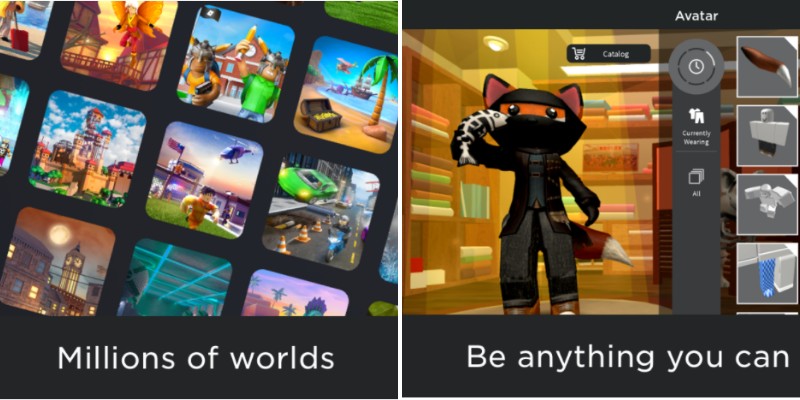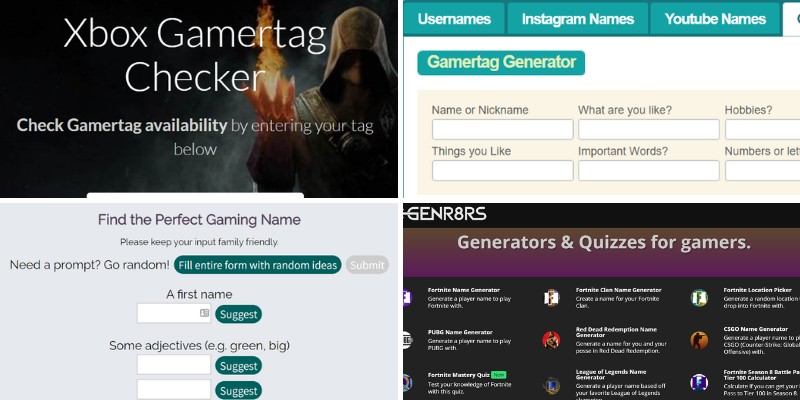Minecraft is the best-selling video game of all time. And it’s been in active development since 2009.
Since that initial release, the game has been ported to a variety of different platforms and adapted to an equally wide variety of hardware configurations.

Even the programming language used to develop Minecraft has changed since those early days.
All of these changes highlight the amount of active work that’s gone into the game. But it also shows why there’s a lot of confusion about the game’s system requirements.
The hardware needed to run Minecraft has changed a lot as the game’s evolved. And Minecraft puts more strain on a system than most would assume.
But this raises an important question. Just how powerful a system do you need to run Minecraft?
Can You Play Minecraft With 4 GB RAM?
It’s not uncommon for modern games to require 8 GBs of RAM as an absolute minimum.
As such, you might assume that Minecraft is going to require a lot of memory to run smoothly.
However, in reality, 4 GB is enough to run Minecraft without making any compromises to its presentation or gameplay.
More RAM can be helpful. But you shouldn’t feel particularly hampered when running Minecraft on a computer with 4 GB of RAM.
Keep in mind that this means 4 GB of available RAM rather than a machine with 4 GB of RAM installed. Every other program you’re running will chip away at the amount of RAM Minecraft can work with.
So you might think that you’re giving Minecraft 4 GB of RAM. But a browser with a lot of open tabs can easily take away 1 GB or more of the system’s available memory. And your computer’s operating system is also going to use up some of the system’s available RAM.
All of this means that if your system has exactly 4 GB of RAM then you should make sure to shut all other programs down before running Minecraft. This will ensure that the game can access as close to the full 4 GB of RAM as possible.
Can You Play Minecraft With 2 GB RAM?
At this point, you might be wondering if you could push the amount of RAM even lower.
Can Minecraft run with just 2 of GB RAM? The answer to that question is technically yes. However, you’ll want to tweak the game’s settings to help it adapt to those memory limitations.
In the game’s video settings you’ll want to make sure that the game’s resolution matches your desktop resolution.
This minimizes the amount of graphical work the system will need to do in order to display the game on your system. You’ll also want to change a few other game settings to lower the amount of strain being put on your system’s memory.
Begin by changing the render distance to two chunks. You should also change the Biome blend and Graphics settings to fast.
You can proceed to turn off Smooth Lighting, Clouds, View Bobbing, Entity Shadows, and Vertical Sync. Finally, turn the Particle setting to minimal.
These changes will take away some of the graphical niceties of Minecraft. However, it also lets the game run on systems without much RAM to spare. 2 GB should be enough to run Minecraft as long as you’re using these settings.
What Are PC System Requirements To Play Minecraft?
You might be surprised to find that Minecraft can run on fairly low-end hardware.
This, again, is in large part due to the fact that the game has been under active development for so long.
The requirements to play Minecraft with different versions or mods can change significantly on a case-by-case basis.
For example, using ray tracing with Minecraft can double the minimum amount of RAM can call for special graphics cards.
Minimum Requirements
The standard version of Minecraft can run with a minimum of 2 GB RAM, a CPU running faster than 1 GHz, and a GeForce 400 series video card.
Many integrated video chips will even be able to run Minecraft. However, you’ll find that there is some wiggle room with all of these requirements.
Recommended Requirements
To get the best vanilla Minecraft experience you’ll want to have at least 4 GB RAM. But bumping that up to 8 GB will give a more reliable experience.
An Intel Core i5-4690 running at 3.5 GHz or an AMD A10-7800 APU at 3.5 GHz or higher will have you covered for processing capability. And you should look for a GPU at or above a GeForce 700 series or AMD Radeon Rx 200 series.
Finally, if you want to experience Minecraft with ray tracing then you’ll need an especially powerful machine.
You’ll want 8 GB RAM as the absolute minimum. You’ll also need a GPU with DirectX hardware-based ray-tracing capabilities. These include the GeForce RTX 20 and higher series and AMD’s Radeon RX 6000 and higher series.
On Which Gaming Consoles Can You Play Minecraft?
Don’t get too discouraged if your computer isn’t able to handle Minecraft. The game is also available on a number of other platforms.
Minecraft can be found on the PlayStation 3, PlayStation 4, XBOX 360, and Xbox One. You can also play a “Pocket Edition” of Minecraft on Android, iOS, Amazon’s FireOS, and even Windows Phone 8.1.
The Pocket Edition is far from feature comparable to the full version of Minecraft. But it’s still a good option when other choices aren’t available.